Windows Licensing
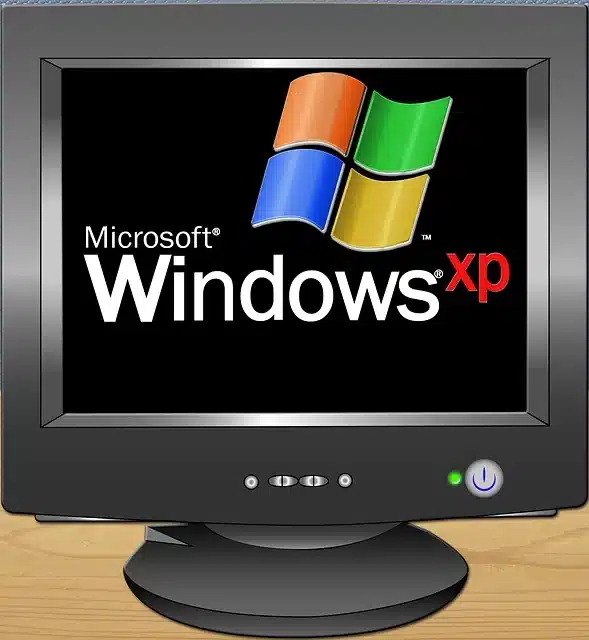
Microsoft has yet again adjusted the licensing policy regarding the availability of windows server 2012R2 in combination with virtualization and cloud environments.
There are a lot of questions regarding how they should license windows server products with virtualization technologies and specifically with VMware vSphere clusters. Here is a top 7 things you should know regarding the licensing of windows 2012R2 in a VMware environment.
- Even when using Microsoft Windows Datacenter licenses you still need Client Access License (CAL)
Windows Server 2012 and Windows Server 2012R2 are licensed under the Processor/Client Access License (CAL) model. In addition of the Windows Server 2012 License you also need a Windows Server Client Access License also called CAL. This is required for each user or device (or combination of both) that accesses or uses the Windows 2012 software.
- License every processor on the server.
To run an instance of Windows Server software on your server, you must license every processor on the server. Each Windows Server license covers up to two physical processors on a single server. The number of instances you may run depends on the Windows Server edition license that is assigned.
- You can store any number of copies of the software without additional licenses.
You may make any number of copies of the software. You may store copies of the software on any of your servers or storage media without the requirement of additional Windows Server licenses.
- Windows Server 2012 Standard and Datacenter edition have the same features and capabilities.
The virtual rights are the only difference between the two editions. The windows server 2012 standard edition entitles you to run one instance in the physical operating system environment (OSE) and two instances in the virtual OSE, in the windows server 2012R2 datacenter.
- Stacking licenses is permitted.
Windows Server 2012 Standard edition licenses you are permitted to use two virtual VMs on that server. If you need licenses for five or six VMs on that server you may assign three Standard edition licenses to that physical server. If you go beyond seven VMs per server it is wiser to use Windows Server 2012R2 Datacenter edition and switch to unlimited VMs.
- No mixing of standard and datacenter licenses on the same server.
If you are in a situation that you have some standard licenses assigned to an ESX server and you are moving to Datacenter. Make sure you detach the Standard licensing first before assigning the Datacenter license. Don’t break the terms of licensing.
- Licensing Windows Server 2012is all about processor licensing now.
Microsoft made a change to the licensing of Windows Server to align Windows Server 2012, System Center 2012 and the Core Infrastructure Server (CIS) licensing all with one consistent model creating alignment across Microsoft infrastructure products. Microsoft reckons to have a single-licensing model will make it easier for you to buy the right product for your needs and to compare the cost of alternatives.
You are not required that the server has two physical processors, you may assign the licenses to a server with one physical processor. However you may not split the license across multiple servers and assign it to another server with one physical processor.
Also you do not assign the license to a VM but to the physical server it runs on.

